Measure DALI and DMX/RDM solutions

A Small revolution
Until now, it has been really difficult to do automatic light measurements of controllable light sources in multiple settings.
Viso LightInterface is a gamechanger: It enables you to set up a measurement sequence that tests your solution in multiple variables and levels.
Measure DALI and DMX
LightInterface handles all contemporary wired protocols: DALI, DMX/RDM, and 0-10V. Simply connect LightInterface to your measurement PC and your fixture control terminals. The free Viso Light Inspector software automatically detects LightInterface, and allows you to set up your control sequence.
Both device definitions and control sequence configurations can be saved and reused. This allows you to test your controllable systems systematically, and save all results in one file.
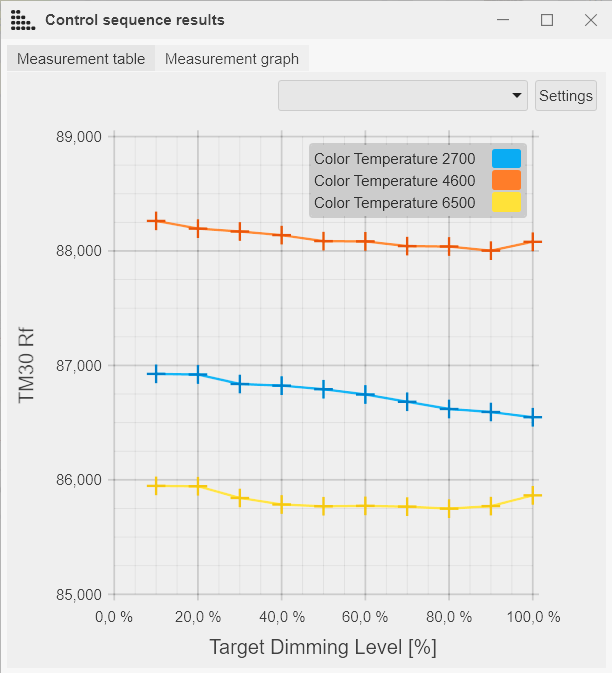
Watch the demonstration video
Watch this short video to get a full demonstration of LightInterface, and how it can save you from making endless measurements in several setting manually.
You will see how to set up controlled measurements and how extract results.
Build your own control templates
Build your own control sequences in Viso Light Inspector software: No matter which protocol that you are working with, your can set up a specific sequence and save it as a template.
You can regulate a single parameter or combinations of two parameters.
During measurement start up, chose your device and and the desired test sequence. Then the system will automatically run your normal measurement followed by the regulation seqeunce. Hence, both your regular light measurement and results in different control settings can be saved in the same file.
Results can be presented just as you wish in PDF reports or spreadsheets.
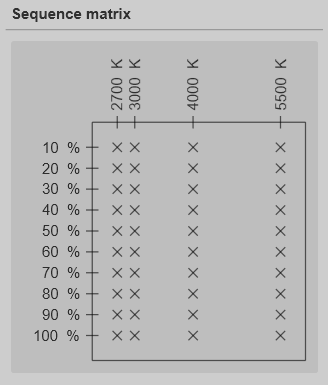

All of the wired control connections you can possibly dream of: LightInterface supports protocols DMX, DALI and 0-10V.

Just connect to your measurement PC with the free Viso Light Inspector software and you are good to go. (24V supply not necessary for normal use).
Advantages
Controls light sources during tests
Enables measuring light sources in dimmed or color-tuned stages
Supports protocols DMX/RDM, DALI, DALI2 and 0-10V
Integrates seamlessly with Viso Light Inspector software
Evaluates the impact of regulation on efficacy, color quality, and flicker etc.
Generate comprehensive PDF/Excel reports via Viso Light Inspector software
Compatible with all Viso light measurement systems
Main applications
Downloads
Get more information
LightInterface Specifications
Supported protocols
DMX/RDM (up to 512 channels)
DALI – DALI2 (Channels: Dim, CCT, CIExy, RGB, Amber, White, Free)
0-10V /1-10V (up to 4 channels)
Software solution
Viso Light Inspector (free)
w/ new control features
Also supports wireless control
(semi-manual)
Physical data
Powder coated steel housing
180 mm * 75 mm * 52mm
Weight: Device 600 g
+ 2 m USB-B to USB-A cable
Power and data
Data and power via USB to PC
Other Viso Accesories
Easy positioning of your LabSpion sensor. Replace your tripod with a rail-mount for your sensor including distance detector
The LabFlicker instrument records all contemporary flicker metrics including PstLM and connects to all Viso systemsms
The extender of the LightSpion allows you to measure lamps that are up to 22 cm in diameter by extending the sensor distance
Upgrade your existing sensor to provide a broader measurement range (eg. UV) or higher accuracy

