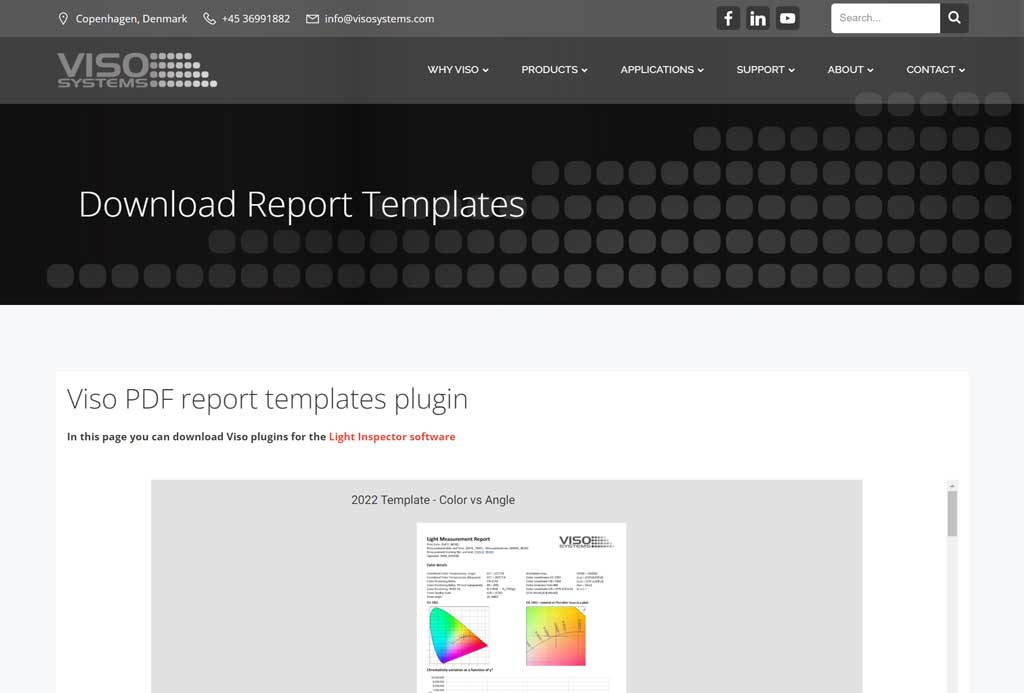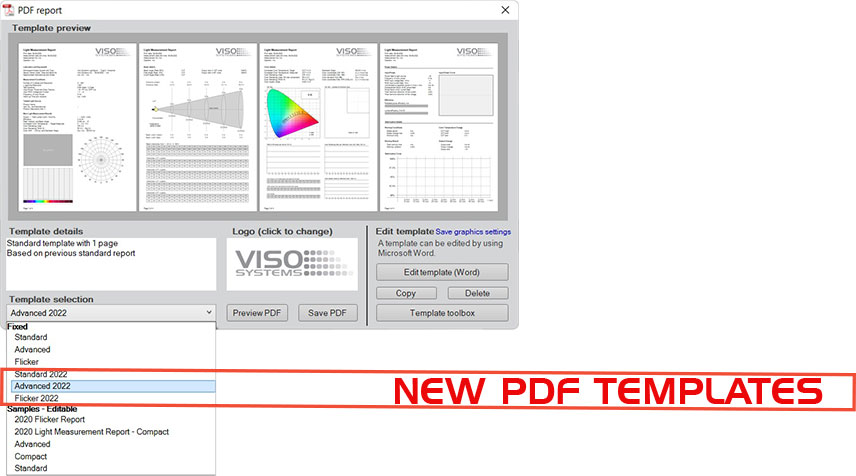The Light Inspector software enables you to generate a variety of light measurement result PDF reports:
- So-called “Fixed ” reports: These are hard-coded reports that you cannot customize. The “Fixed” reports are the fastest way of getting a result output without having MS Word installed on your PC. With software version 6.61, we have just added three updated 2022 PDF fixed reports. Standard 2022, Advanced 2022, and Flicker 2022. We kept the original versions in the library in case you are in the habit of using those.
The “Fixed” reports will also use your special company logo if you have chosen to enter it in the Logo field. - “Editable” reports: These are examples of reports that you can customize using MS Office as your editor. You may then make your own templates for different kinds of purposes, e.g., a one-page report for upload to your company website, and a comprehensive report for internal R&D use. Per default, the Light Inspector contains 5 such Editable report templates. You may add as many more as you wish.
- Report Plugins: We have made several other templates available through our website.
– Press the download button for the template you need
– Once the template is downloaded, go to your “Download” folder and double-click the file
– Now, the template will automatically be added to your templates collection in your dedicated measurements folder (usually C:/Users/’YourUserName’/Documents/Viso Systems/Light Inspector). The template is available as a PDF template in the PDF report generator in the Light Inspector software under the headline Custom – Editable in the scroll-down list.
All report contents can be combined: Pick your favorite pages and copy the contents to your special template(s).
All report contents can be changed: Delete content, add your own free text, or add contents from the software PDF Toolbox.