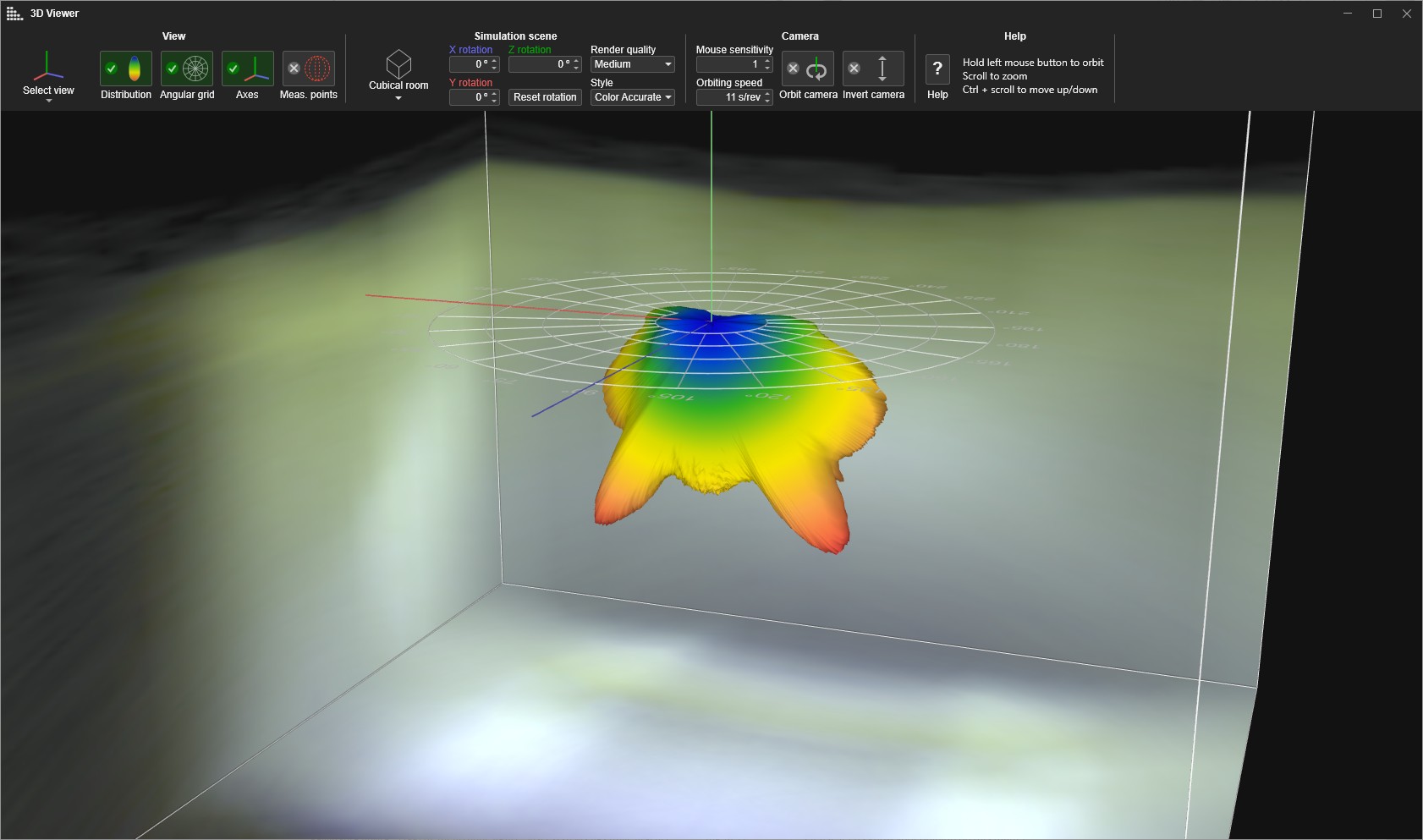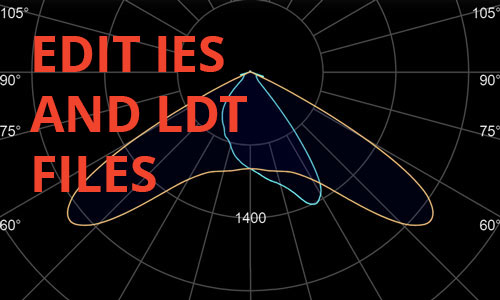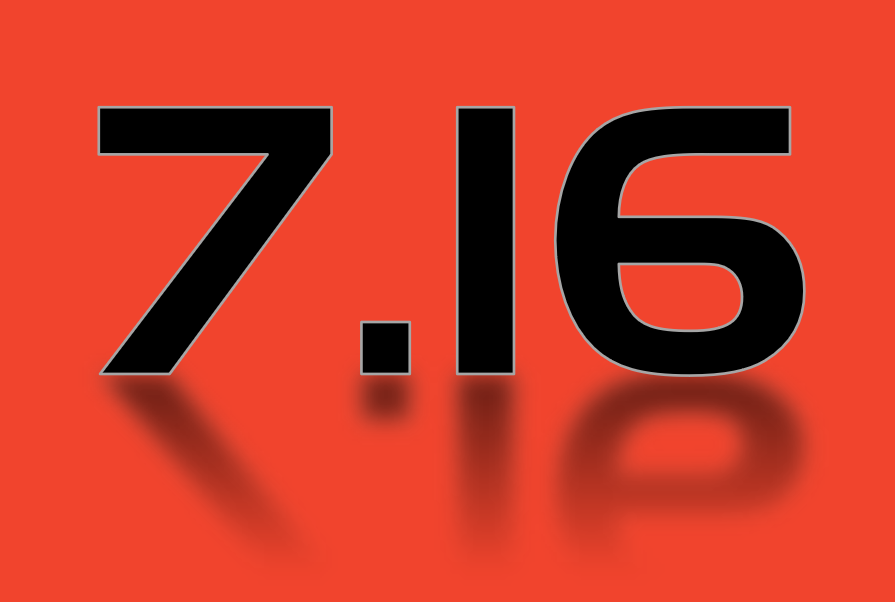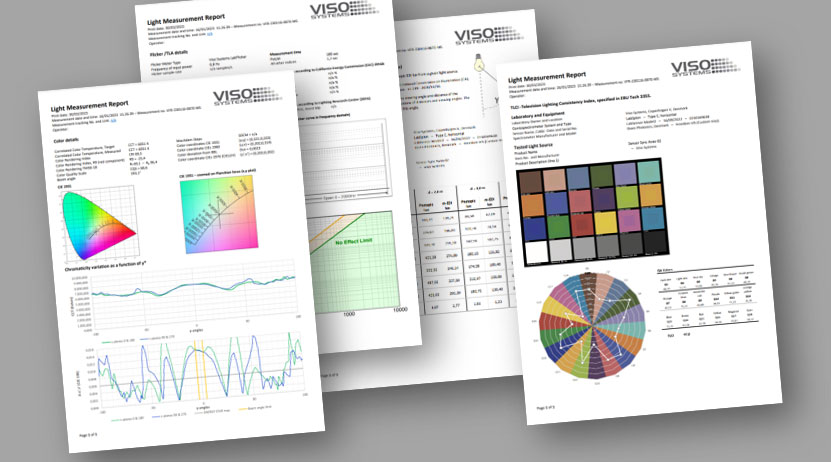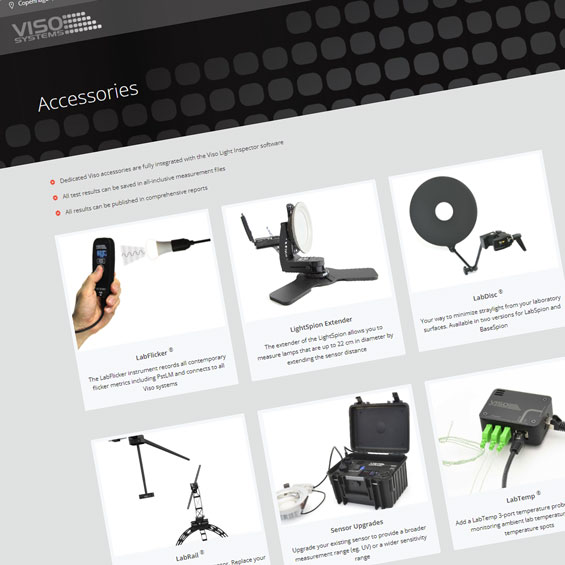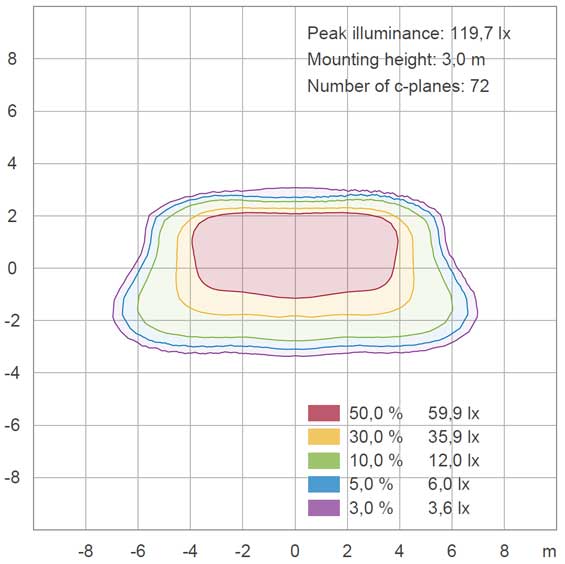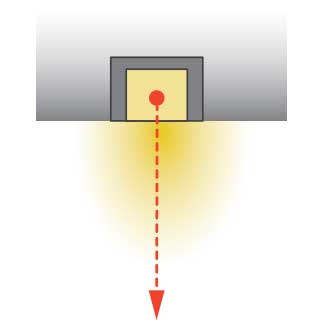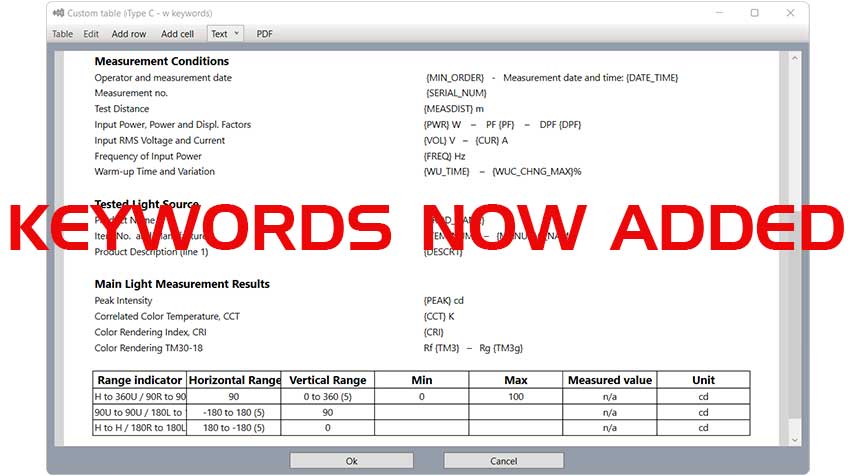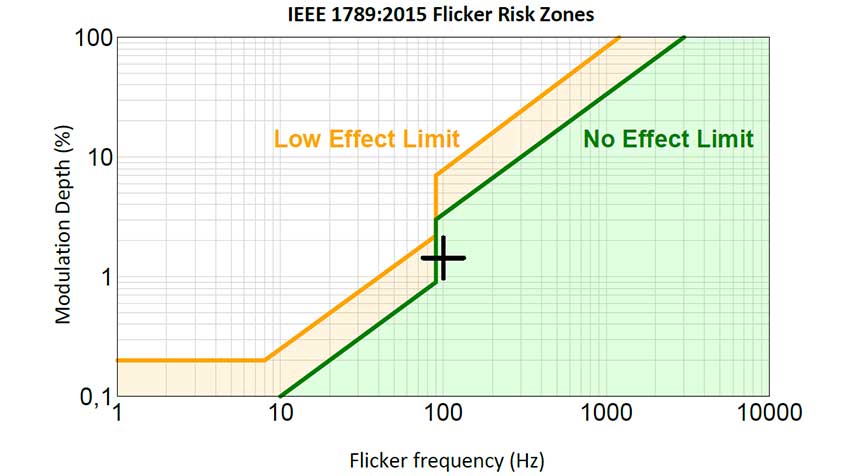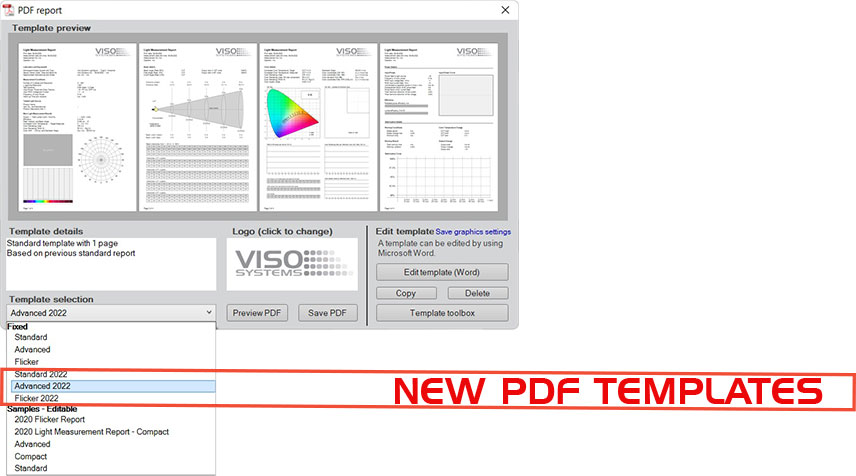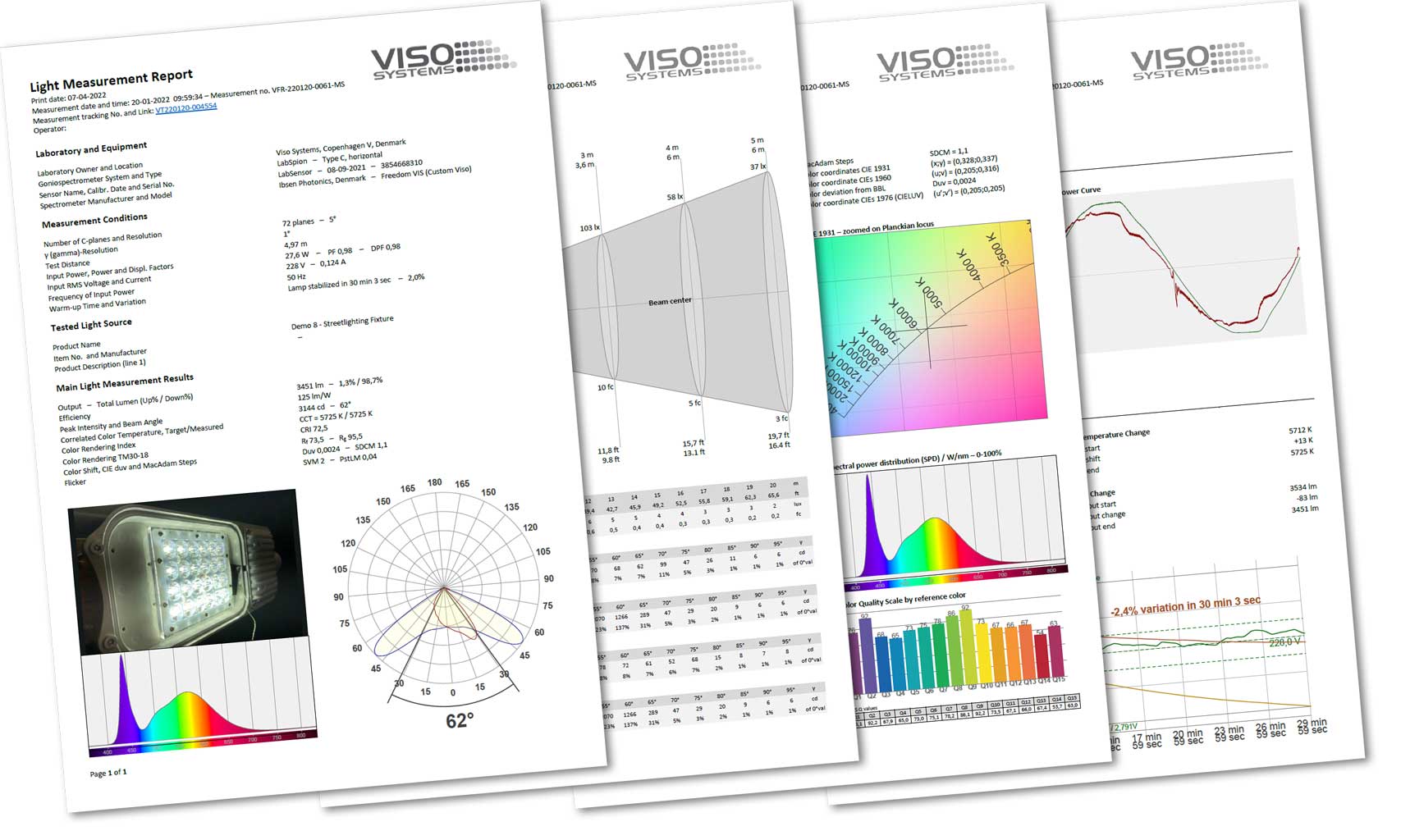Perhaps you are used to analyzing your light measurements by exporting them to Excel and performing your own calculations and graphs? Now there is good news for you and your […]
Viso’s new completely free online photometric editor lets you do everything you would expect from a subscription tool: Share the good news: https://webviewer.visosystems.com/PhotometricEditor
In beta version 7.16, you will find these important changes – try them out! Install from Viso Light Inspector 7.16.msi. Groundbreaking news: Measure controllable light sources Beta version 7.16 is […]
Maybe now is a good time to plan for calibration?We recommend that your sensor is calibrated once per year (or as a minimum once every other year). There are two […]
Viso’s standard PDF reports are sufficient for most purposes, but you can also create your own designs. Take one of the editable templates as a basis and simply edit it […]
The easiest way of making your own, impressive PDF reports in a customized design is to adjust the pre-designed Viso templates. See the whole collection on the website: https://www.visosystems.com/download-plugins/
Are you sure your setup is optimal? During the last few years, we have launced a lot of accessories that might make your setup even better: LabDisc Removes that last […]
Over the last couple of years, a lot of improvements and new features (keywords and graphics) have been added to the PDF toolbox. With the latest revision, we have also […]
Your light measurements are not more accurate than your calibration. All light measurement systems need to be calibrated regularly. That goes for handheld devices too. All light measurements systems gradually […]
Orientating your light sources on the goniometer is not always easy. The orientation is very important for your clients downstream and just how easy it will be for lighting designers […]
Viso Systems offers product and software support in many ways. Find out how you may make the most of your light measurement system
“Custom measurement table” is a feature that allows you to specify exactly in which spherical point you want your measurements. This is especially useful in lighting applications such as signage […]
The IEEE 1789 diagram has now been added (with Light Inspector software version 6.61) to the standard graphical element for PDF reports. To add the graph, simply drag and drop the IEEE graph from the PDF Template Toolbox to your report (open in MS Word).
With software version 6.61, we have just added three updated 2022 PDF fixed reports. Standard 2022, Advanced 2022, and Flicker 2022. The "Fixed" reports are the fastest way of getting a result output without having MS Word installed on your PC.
Outstanding reporting options. In the Viso Light Inspector software, you can design your own measurement report templates and reuse them again and again. No other light measurement system provides this […]